【MetaMask】How to add Polygon Mainnet network
To use MATIC (Polygon) with MetaMask, you need to add the dedicated network, “Polygon Mainnet.” If you send funds to an address on a different network, you will lose your funds, so be sure to add “Polygon Mainnet” before sending $MATIC.
Table of Contents
How to Add Polygon Network
The MetaMask wallet is connected to the “Ethereum Mainnet” by default. Here, we explain the steps to add the “Polygon Network” to use $MATIC. Adding a network is easy with “Copy & Paste.”
STEP1 | Open MetaMask

After opening MetaMask, select the network dropdown menu located in the upper right corner.
If you do not have a MetaMask account, click here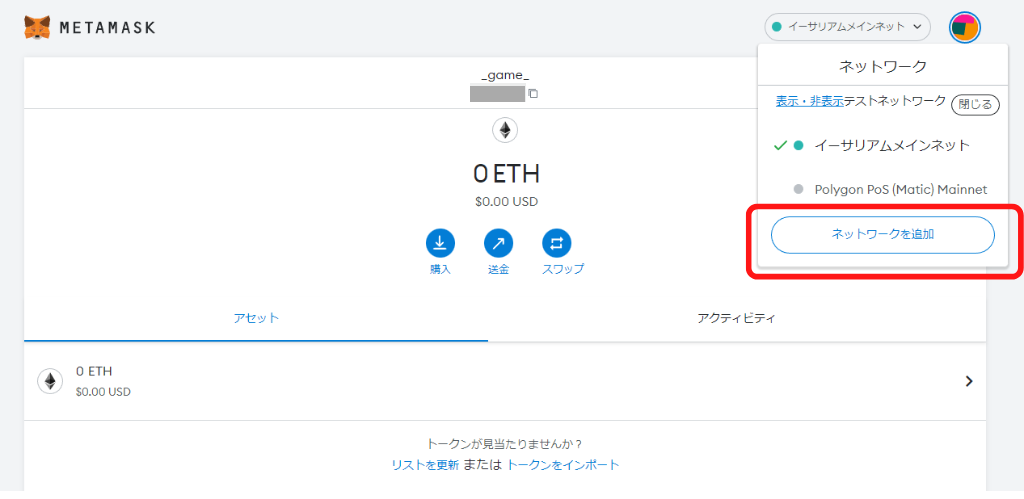
From the dropdown menu, select “Add Network”.
STEP2 | Add Polygon Mainnet Network Information

Selecting Add Network from the dropdown menu will open the “Network Information” input screen. Please copy and paste the following information:
| Network Name | Polygon Mainnet |
| New RPC URL | https://polygon-rpc.com/ |
| Chain ID | 137 |
| Currency Symbol | MATIC |
| Block Explorer URL (optional) |
https://polygonscan.com/ |
Reference site: Polygon wiki
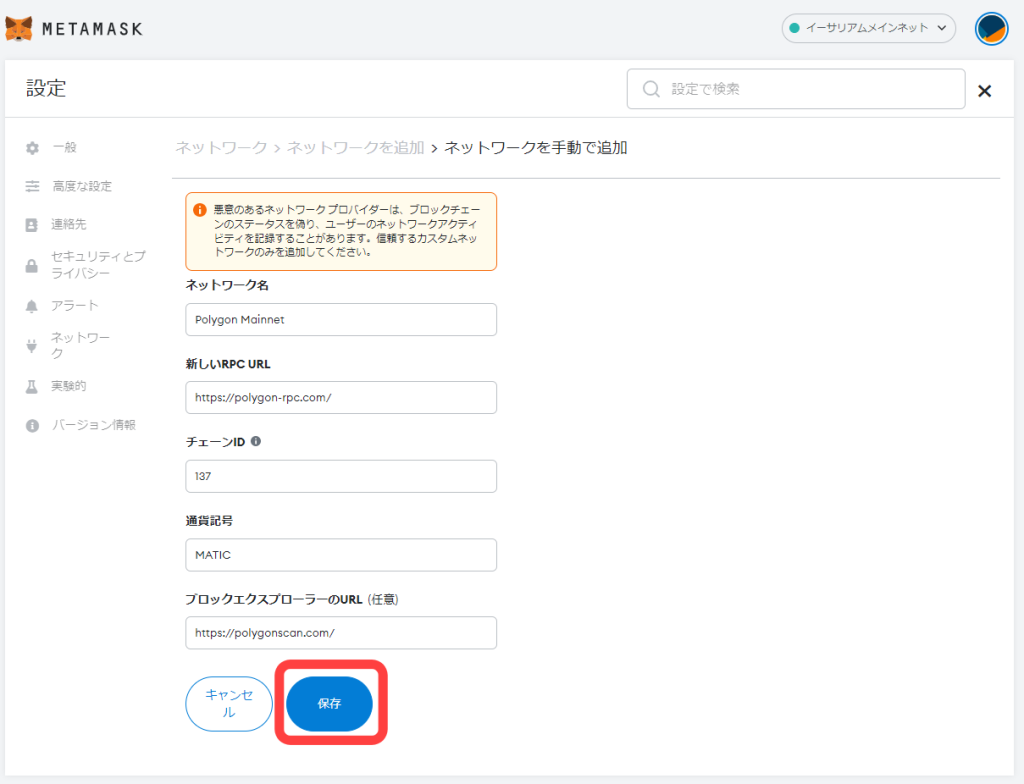
Confirm the content of “Polygon Mainnet” that you entered and select “Save“.
STEP 3 | Confirm the addition of Polygon Mainnet

When this screen is displayed, “Polygon Mainnet network has been added”.

To return to the default “Ethereum Mainnet“, select “Ethereum Mainnet” from the pull-down menu. Other added networks can also be changed in the same way.
Extra Edition | Adding Polygon Mainnet with Chainlist
Setting up multiple Metamask with chains (networks) manually is honestly a hassle. Once you get used to handling Metamask, let’s try to add a network using Chainlist. The use of Chainlist is DYOR.
STEP 1 | Open Chainlist and connect to Metamask
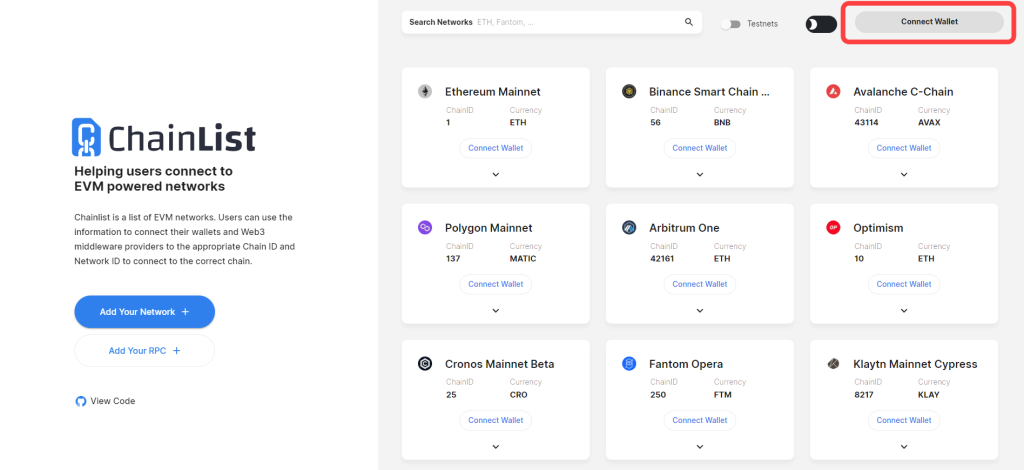
Visit the Chainlist website and connect MetaMask from “Connect Wallet”.
STEP2|Select Polygon Mainnet and click “Add to Metamask”
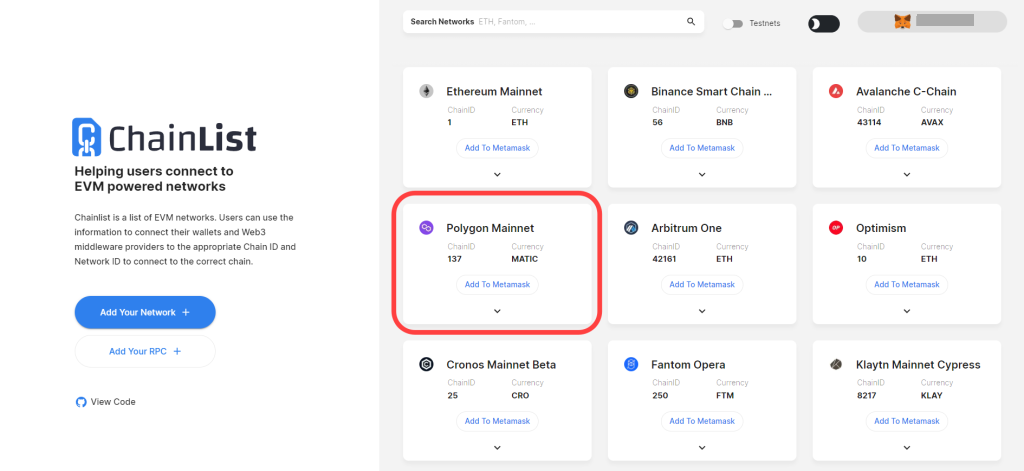
Choose Polygon Mainnet since we will be adding it in this step.
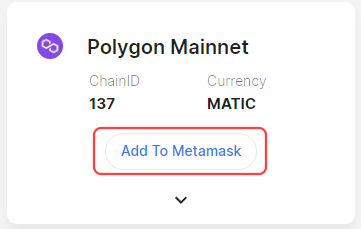
Once you have selected the chain you want to add, click “Add To Metamask”. Follow the instructions on MetaMask and approve adding the network and switch networks to complete adding “Polygon Mainnet”.





























